Using the MultiTrack |
To begin, simply click on the PLAY button above, and follow along with the images below. Click PAUSE, STOP, or use the slider to control playback.
SAWStudio Tutorial Index
Next Tutorial
![]()
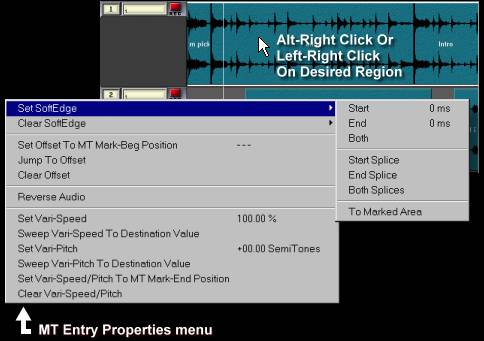 Image 1 |
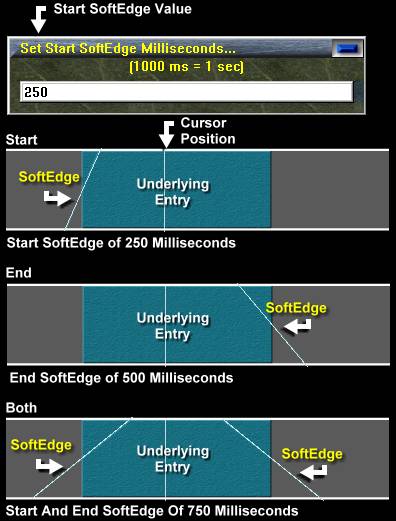 Image 2 |
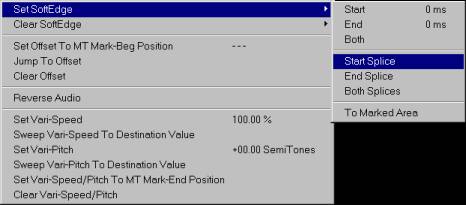 Image 3 |
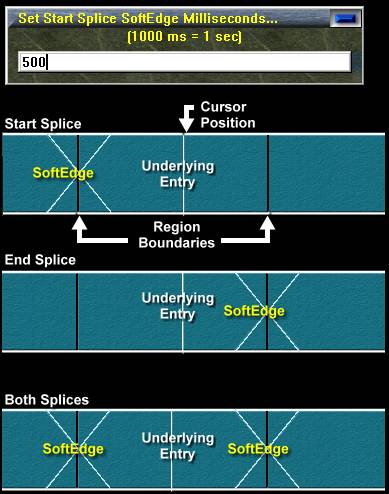 Image 4 |
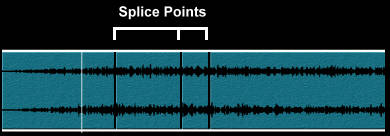 Image 5 |
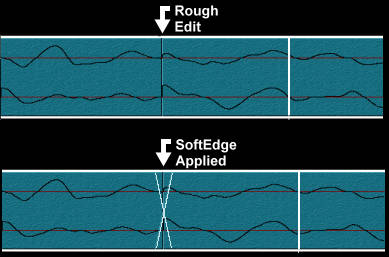 Image 6 |
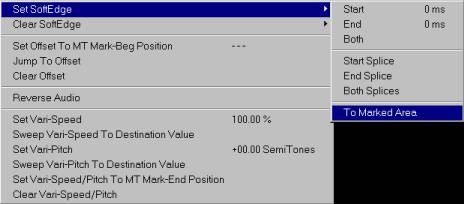 Image 7 |
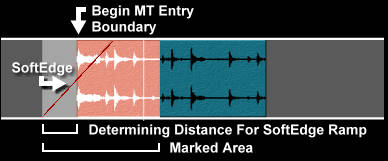 Image 8 |
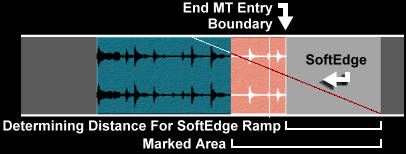 Image 9 |
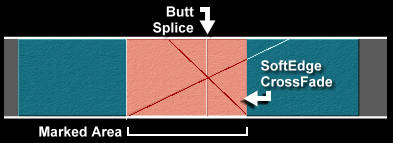 Image 10 |
SAWStudio Tutorial Index
Next Tutorial